







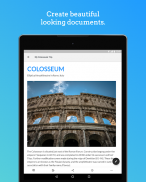
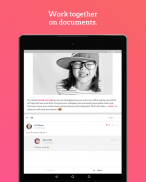



Zoho Writer - Document Editor
James McMinn
Description of Zoho Writer - Document Editor
Zoho Writer is a versatile document editing application that provides users with a robust platform for creating, editing, and collaborating on documents. This app is available for the Android platform, allowing users to download Zoho Writer and access its features on their mobile devices. It is designed to facilitate a seamless writing experience, making it suitable for both individual and collaborative projects.
Users can enjoy a clean and minimalistic interface that promotes focus on writing. The app offers various formatting options to enhance the presentation of documents. Users can easily add images, tables, and other elements to their text, allowing for rich content creation. The formatting tools are straightforward, enabling users to adjust fonts, styles, and layouts with ease, which enhances the overall aesthetic of the documents.
Collaboration is a central feature of Zoho Writer, allowing multiple users to work on the same document in real-time. Users can join discussions and add comments directly within the document, making it easier to share thoughts and feedback. This capability is especially useful for teams working remotely, as it enables seamless communication without the need for separate messaging platforms. Users can also reply to comments and express appreciation through a “like” feature, fostering a collaborative environment.
The app supports offline work, which means users can access and edit their documents without an internet connection. This feature is beneficial for those who may be in areas with limited connectivity or who prefer to work without distractions. Changes made while offline are automatically synced once the user is back online, ensuring that all edits are saved and up to date across devices.
Automatic backup is another practical aspect of Zoho Writer. Users do not need to worry about manually saving their work, as the app automatically saves changes in real-time. This reduces the risk of losing important information and allows users to focus on their writing without the distraction of saving frequently.
Zoho Writer also offers compatibility with various file formats, making it easy to open and edit Microsoft Word documents. Users can export their finished work in multiple formats, including Microsoft Word, PDF, ODT, HTML, and TXT. This flexibility ensures that users can share their documents with others regardless of the software they use, promoting greater accessibility and usability.
The app includes a variety of templates that users can choose from to kickstart their writing process. These templates cover different types of documents, such as resumes, reports, and letters, providing a helpful starting point for users. By selecting a template, users can save time and align their work with standard formatting practices, which can be particularly useful for professional or academic purposes.
In addition to its writing and editing features, Zoho Writer provides tools for organizing documents. Users can categorize and tag their documents, making it easier to locate specific files when needed. This organizational capability is particularly beneficial for users who work on multiple projects simultaneously, as it helps maintain order and efficiency.
Security is an important consideration for document editing applications, and Zoho Writer addresses this concern by providing robust security features. The app employs encryption to protect documents and user data, ensuring that sensitive information remains secure. This focus on security gives users peace of mind while working on confidential documents.
The app is designed to sync across multiple devices, allowing users to start a document on one device and continue working on it from another. This cross-device functionality is particularly useful for users who switch between their smartphones, tablets, and computers regularly. The seamless transition between devices enhances productivity by allowing users to work whenever and wherever they choose.
Zoho Writer emphasizes user-centric design by making the interface intuitive and easy to navigate. Users can quickly access the features they need without encountering unnecessary complexity. This simplicity is particularly appealing to new users who may be unfamiliar with document editing applications.
Lastly, the app provides a range of customization options that allow users to personalize their writing environment. Users can adjust themes and layouts according to their preferences, creating a comfortable workspace that caters to their individual needs. This level of customization enhances the user experience, making writing a more enjoyable process.
The combination of these features makes Zoho Writer a practical choice for individuals and teams looking for a reliable document editing solution. Its collaborative tools, offline capabilities, and robust formatting options position it as a strong contender in the realm of writing applications. Users can take advantage of its flexible features to enhance their writing and collaboration efforts across various platforms. Download Zoho Writer today to explore its functionalities and elevate your document editing experience.



























